Power issue? Read below to know how to resolve it.
Steps:
- Check the Power Supply: Ensure that the pump is properly connected to a power source and that the circuit breaker or fuse is not tripped. Test the outlet with another device to verify if it's functioning.
- Check the Power to the Pump: Make sure the pump's screen lights up when you plug it in. the below images from left to right show the stages that the pump screen will display while turning on.

- Check that the pump is unlocked: Once the lights on the screen disappear, one button will be left lighting on the touch screen. This is the unlock/backwash button. Hold this button down to unlock the screen and light up all the buttons. The below images from left to right show the pump before and after it is unlocked.
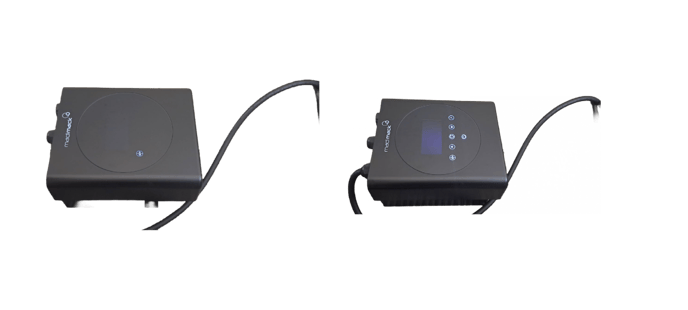
- Inspect the wiring: Look for any loose or damaged wires that may be preventing power from reaching the pump. If found, consult a professional electrician to address the wiring issue.

- External Device/Sanitisation System Connected: The pool pump is connected to an external device or sanitisation system eg. Chlorinator. When the pump is connected to a sanitisation, the system is controlled externally by that system and will only turn on and off through that system timed set up. Check that there are no timers set or that the sanitisation system is powered on and running as expected.
Note:
You may check your equipment's User Manual for further information. In case you may require any further assistance, you may reach us at Madimack Support.
